You’ve signed up for Whitetruffle and everything seems simple, it makes sense. You’ve created a profile, told us what you can do, what you’re looking for, what you’ve built. You’ve even accepted a few matches and met companies. But there’s one page that still confuses you: Explore. What is it? What does it mean? What does it do?
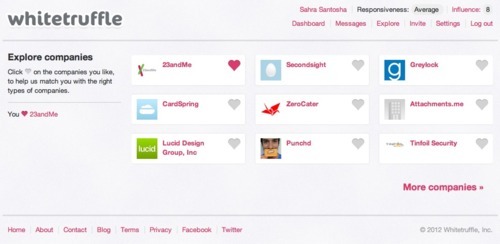
When you go to the Explore page, you can scroll through a list of all the companies on Whitetruffle and let us know which ones you <3 – but you probably already knew that. What you might not have known is that the Explore page is a little different for each person who scrolls through it. Our matching algorithm is at work here too – ordering the list of companies by just how interested we think you are likely to be in them.
When you <3 a company, it better informs our matching. As you can see, I <3 23andMe. It acts as an extra nudge towards matching me with 23andMe – or other companies like them – if it looks like the interest would be mutual.
If you are matched with a company you like, we tell the company that you like them by adding a badge when we show them your anonymous profile. Your profile is still only seen by companies you are a good match for, and your contact information is still only released when you’ve given us the go-ahead by accepting an introduction.
We’ve gotten a lot of questions and feedback about the Explore page and would love to collect more. Some of you just wanted to understand it better, others want it to work as a way to apply directly to companies you’re interested in. How do you think it should work? What would you like the Explore page to be?